How to install python | Windows
To Install Python on windows follow the below steps:
- Go to https://www.python.org/downloads/windows/
- Select the first link in the stable Releases section and click on it. It will start the download. (For. ex Python 3.12.1)
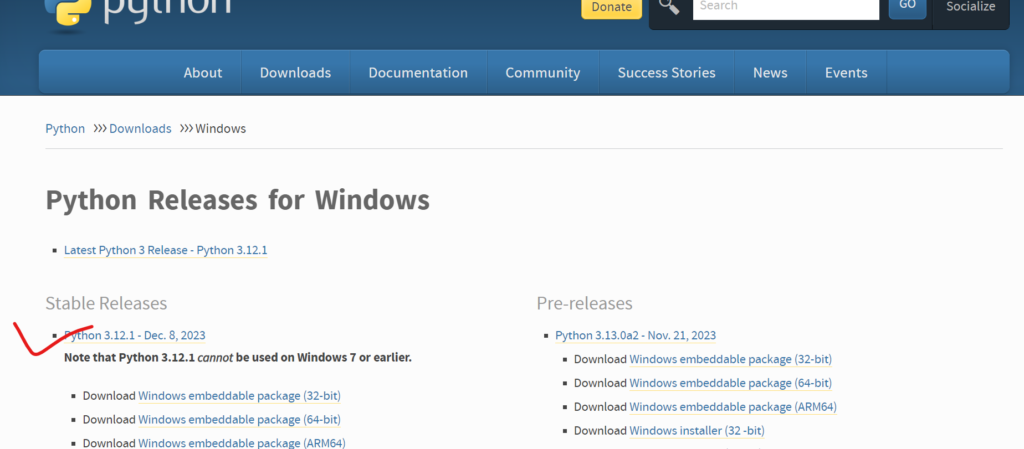
- After the download is completed, open the file.
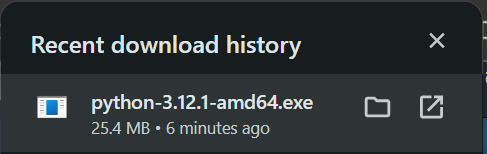
- This will open a dialogue box like below. Here you need to click on Install Now.
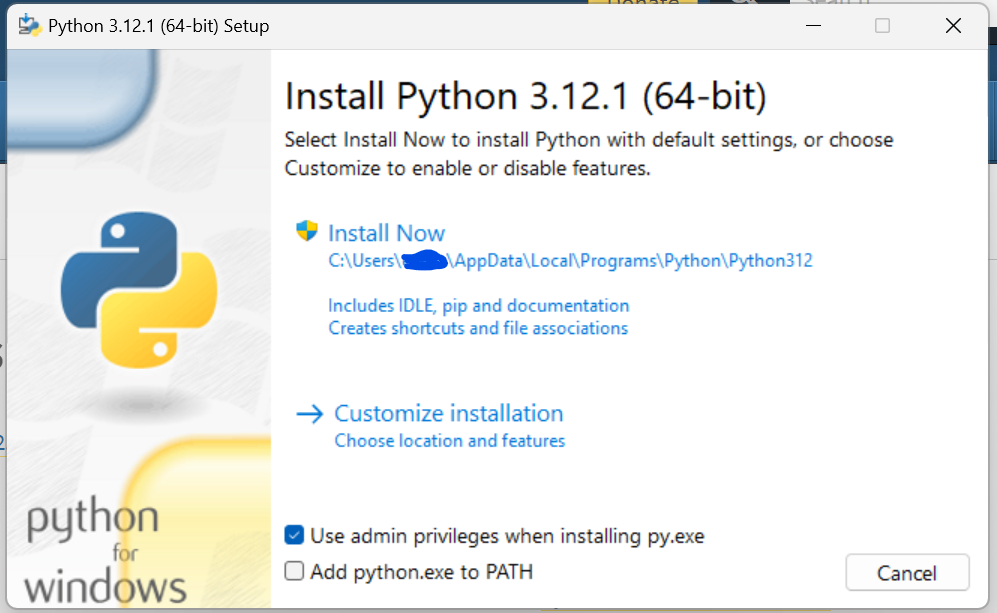
- If any permission is asked then provide the permission and Installation will begin.
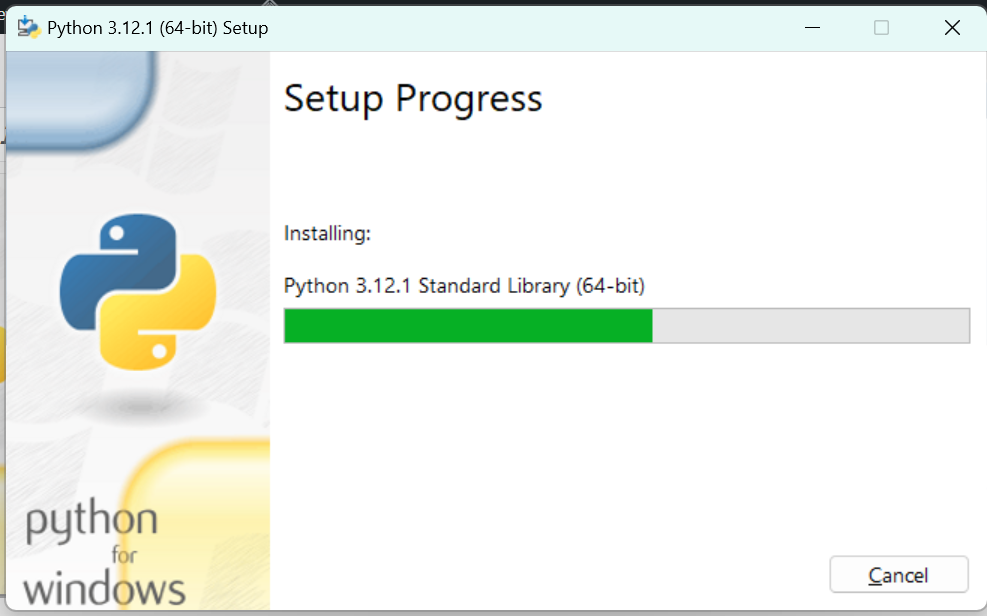
- After this Installation will be completed.
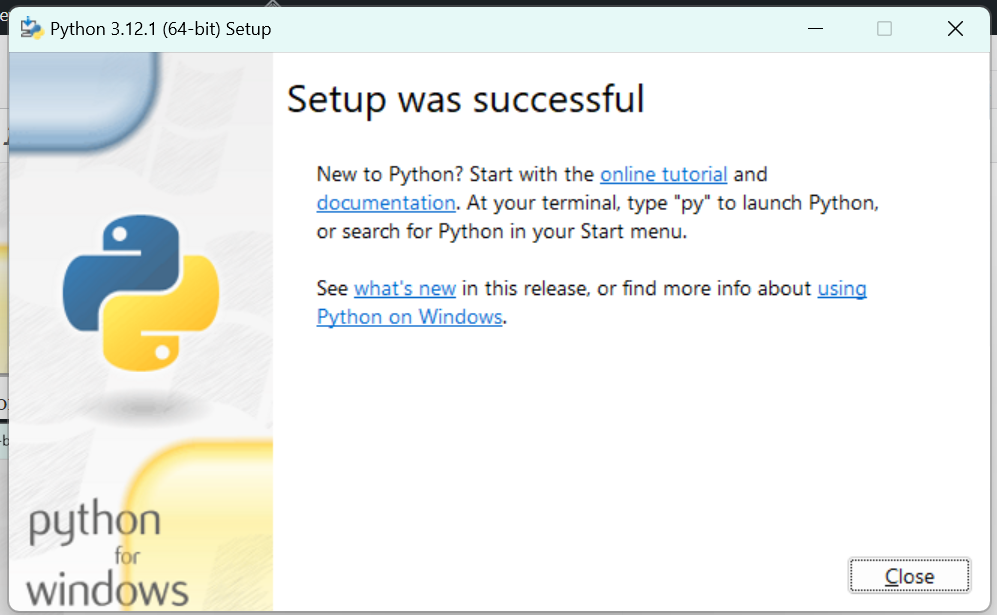
- Now you can validate that Python installation is successful. To do this you need to open Command prompt and type below command.
python --version

Congratulations! Python is now installed on your system.
Install Python on Windows
Python Install Windows
Install Python Windows
Windows python
Python Windows
python install
install python
